Assignment 5: Special effects
Due Thursday, April 29, before midnight
The goals for this assignment are:
-
Implement particle systems using point sprites, or billboards
1. Getting started
Fork the repository at https://github.com/BrynMawr-CS312-2021/particles
Follow the instructions in Readme.md to build and run the code.
2. Getting started
You are given basecode for rendering quads with textures. The basecode uses
3. Billboards
Edit the shader billboard.vs to draw a billboard. Your billboard should be
-
centered at the position
uOffset -
scaled to match
uSize -
rotated to point towards
uCameraPos
To get started, run the program implemented in main-billboard.cpp. This program uses the class
Renderer to draw a single billboard using the shader billboard.vs and billboard.fs.
On windows
build $ ../bin/Debug/billboard.exeand on mac
build $ ../bin/billboardWhen you run this program, you should see
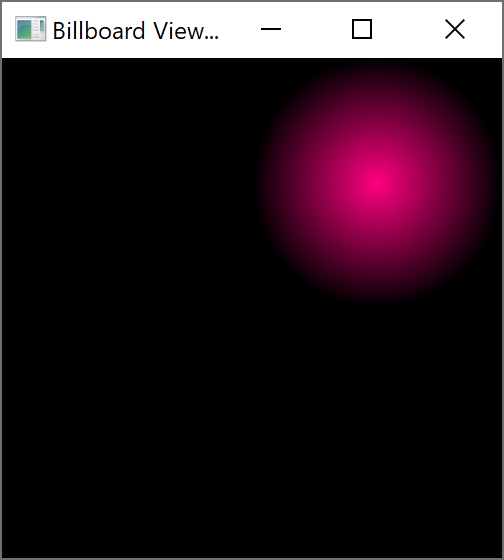
This program implements a billboard as a quad with vertices at (0,0,0),
(1,0,0), (1,1,0), and (0,1,0). It textures the quad using the image particle.png.
After you implement the position and scale (do not multiply by uVP yet), you should see
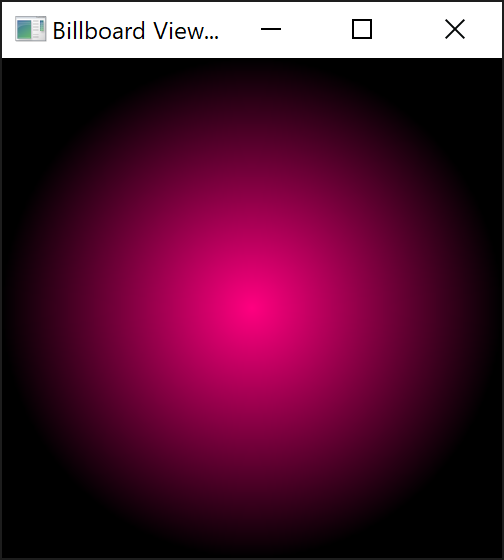
Next, apply the view-projection matrix to the billboard position. You should see
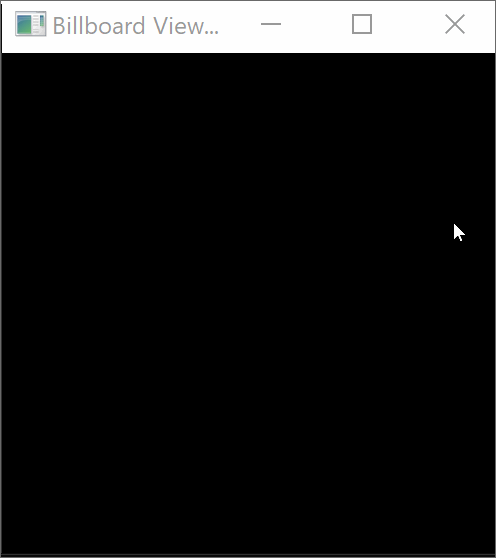
The camera is rotating around the billboard, but the image does not remain facing the camera. Compute and apply a rotation matrix in your shader that points the billboard towards the camera (Hint: use cross products). Once working, you should see
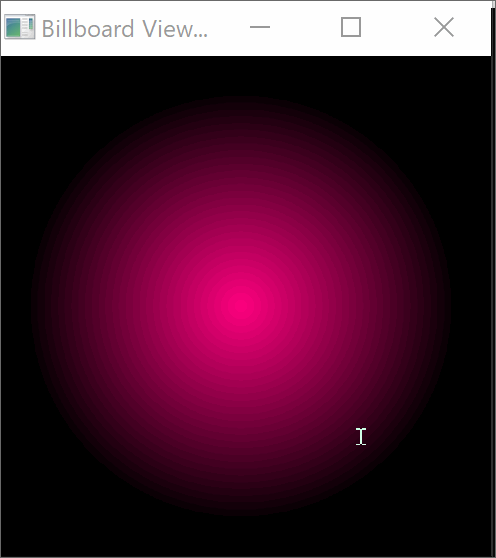
4. Confetti
In confetti.cpp, implement a particle system with the following features
-
The initial position of each particle is randomly within a unit cube
-
Hint: use the function
random_unit_cubedefined inAGLM.h
-
-
The colors of each particle is randomized
-
The velocities of each particle is randomized
-
The size of each particle is 0.25
-
The particles should stay within a cube with minimum point (-1,-1,-1) and maximum point (1,1,1)
On windows
build $ ../bin/Debug/confetti.exeand on mac
build $ ../bin/confettiWalkthrough and hints:
-
The particle system,
Confetti, overrides the abstract class ParticleSystem, defined inparticlesystem.h. Subclasses must overridecreateParticlesandupdate. The base class contains the renderer and performs drawing each frame. -
The main application is implemented in
main-confetti.cpp -
In the function
Confetti::createParticles,-
load the particle texture with the code
mTexture = theRenderer.loadTexture("../textures/particle.png"); -
initialize the list of particles based on the size. The baseclass manages its list of particles using
std::vector mParticles. Use the functionpush_backto add particles tomParticles
-
-
In the function
Confetti::update, update the position of each particle based on its velocity.-
If the position goes out of the bounds [-1,1], reflect the velocity
-
At this point, you should see the following with a single particle (edit confetti-main.cpp to initialize the system to have 1 particle).
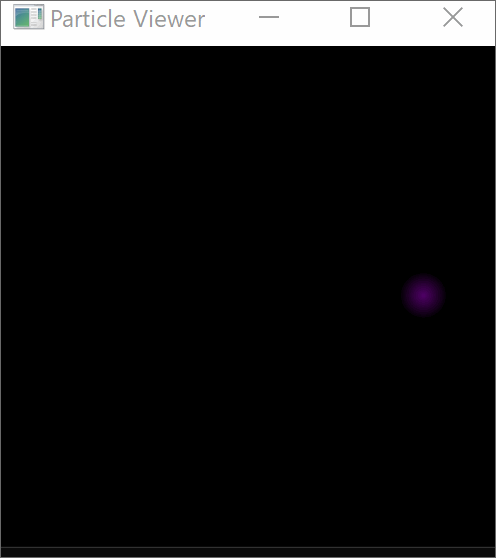
With 500 particles, you should see
Notice all the black, square edges. This occurs because our particles are not drawn from back to front
in relationship to the camera. The blending cannot work correctly if the particles are not sorted. To fix this,
you should also sort the particles in update.
-
You can call
theRenderer.cameraPosition()to get the camera position. -
You can use a sorting shortcut which takes advantage of the fact that particles do not shift too much between frames (called spatial and temporal coherency). In this approach, go through the list once, compare consecutive particles, and swap if one particle should be in front of another.
// cheap sort
for each particle
d2 = distance from particle to camera
d1 = distance from previous particle to camera
if d2 < d1
swap(particle, previous particle)5. Unique demo
Implement a unique particle system. Here are some ideas:
-
Fire (animated sprites)
-
Smoke plume
-
Fireworks
-
Sparkle trailing effect
-
Implement your particle system as a subclass of
ParticleSysteminmyparticlesystem.h/cpp -
Test your particle system in
main-demo.cpp
On windows
build $ ../bin/Debug/demo.exeand on mac
build $ ../bin/demo6. Update Readme.md
Update Readme.md to include documentation on your unique features and images created with your mesh-viewer.
7. What to hand in
-
Your code. Make sure your code is checked into github
-
One or more images created using your software
-
Update
Readme.mdso it includes a writeup of the features your application supports. Make sure to include images. Be sure to point out any original features that you implement.