Assignment 3: It’s a material world
Due Thursday, April 8, before midnight
The goals for this assignment are:
-
Implement a raytracer containing a unique set of features
-
Implement materials, such as lambert, phong, metals, glass
-
Implement different primitive types, such as spheres, planes, triangles, and boxes
-
Implement one or more unique scenes
1. Getting started
Fork the repository at https://github.com/BrynMawr-CS312-2021/raytracer
Follow the instructions in Readme.md to build and run the code.
If you have already forked this repository, update your repository with the original repository.
git remote add source https://github.com/BrynMawr-CS312-2021/raytracer.git
git fetch source
git merge source/mainYou may already have a script, update.sh, which performs the above steps.
2. Getting started
Our raytracer basecode is based on the architecture in Ray tracing in one weekend. Read this book to understand the classes and utilities included with your basecode.
Your basecode uses the GLM math library for vectors, points, and colors (all have type glm::vec3)
Your base code also uses the ppm_image class to save your output to a PNG file.
2.1. Lecture demos
Make sure that you can build and run the examples from lecture.
gradient

silhouette
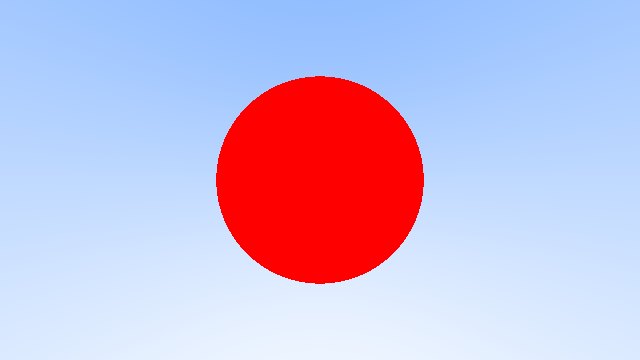
normals

2.2. Basic raytracer
Look at file, basic.cpp. This program implements a simple raytracer that
supports lambertian materials using the architecture
from Ray tracing in one weekend.
This architecture defines classes for
-
ray
-
camera
-
hittable
-
hittable_list
-
material
-
sphere
When you run this program, you should see:

Notice that the basecode implements the following features
-
Spheres (section 5, 6.13)
-
Antialiasing (section 7)
-
Gamma correction (section 8.22)
You can improve the quality of the final image by modifying the parameters
samplers_per_pixel and max_depth used by the raytracing algorithm.
After you implement the lambertian material (probabilistic method from section 8), you should see the followng
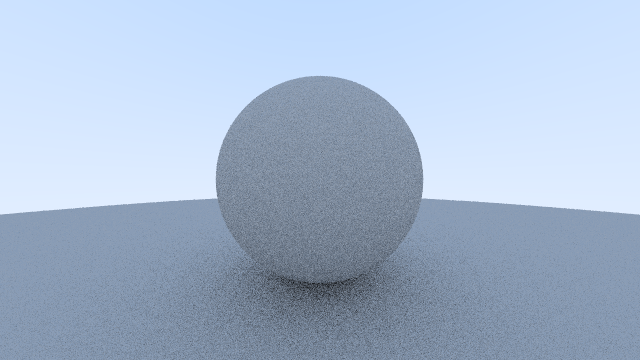
3. Intersections
Your basecode already implements sphere intersections in sphere.h. Modify the
function sphere::hit to use the geometric intersection test from lecture.
Note that this architecture uses a hit_record, passed by non-const reference,
to store the hit information, rather than just return time t.
In the file, intesection_tests.cpp, we have included tests to help you debug
your intersection tests.
To run your tests from bash (mac)
raytracer/build> ../bin/intesection_testsTo run your tests from bash (windows)
raytracer> ../bin/Debug/intesection_testsImplement at least two additional primitives from the following list
-
Planes (Implement
plane::hitinplane.h) -
Triangles (Implement
triangle::hitintriangle.h) -
Boxes (Implement
box::hitinbox.h)
Update `intesection_tests.cpp`to test your code. Make sure you have at least 4 tests
-
A ray outside the primitive, which hits the object
-
A ray inside the primitive (hits)
-
A ray outside, pointing towards the primitive that misses
-
A ray outside, pointing away from the primitive (misses)
4. Materials
In the file, materials.h, implement different materials.
Requirements
-
Phong shading model (Implement
phong::scatter) -
Metal (section 9 - implement
metal::scatter) -
Glass (section 10 - implement
dielectric::scatter)
Test your materials using the application implemented in materials.cpp
To run your tests from bash (mac)
raytracer/build> ../bin/materialsTo run your tests from bash (windows)
raytracer> ../bin/Debug/materials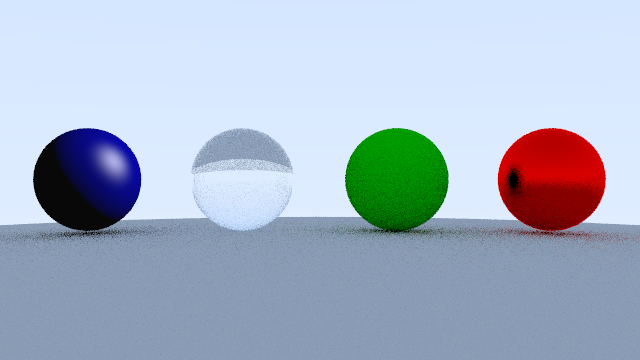
5. Implement a unique feature
Implement at least one unique feature for your ray tracer. You may implement a feature from the ray tracing books, or come up with your own. Below are some ideas:
-
Support changing the camera position using look at and up vectors
-
Add another primitive
-
Lights
-
Volumetric effects
-
Acceleration data structures
-
Focal blur
-
Other materials
-
Textures
-
Post-processing effects (you can use your PPM class for this!)
-
Enhance your raytracer so it accumulates samples across multiple frames. This will let the user see the image as it is computed.
Be sure to highlight your unique feature in your readme!
6. Create a unique image
Create a unique and interesting scene. Note that you can procedurally create pattern and geometry in your scene using curves and formulas (same as assignment 2).
Below are some ideas (choose at least 4).
-
Change the background colors
-
Arrange spheres in a snowflake, DNA helix, or fractal pattern
-
Arrange triangles to make plutonic solids or other interesting surfaces
-
Use all your primitives
Important: don’t forget to highlight the features you implement in your readme!
7. Update Readme.md
Update Readme.md to include documentation on your unique features and images created with your raytracer.
8. What to hand in
-
Your code. Make sure your code is checked into github
-
One or more images created using your software
-
Update
Readme.mdso it includes a writeup of the features your application supports. Make sure to include images. Be sure to point out any original features that you implement.